22.4.2024 - 26.7.2024 (Week 1 - Week 14)
Chung Yi Ki / 0345014 /
BDCM
Major Project
Task 1: Design Proposition
Task 2: Project
Management
Task 3: Project Presentation
Task 4: Final Project
Quick Links
- Week 6 Progression
- Week 7- Week 9 Progression
- Week 10 Progression
- Week 11- Week 12 Progression
- Week 13- Week 14 Progression
Lecture
Week 1 / Project Topic Brainstorming
Ways to think of topic:
- Take a look at dissertation topic and consider if it's viable to pursue as a final year project
- Go and find an actual client, but the client needs to be approved by the teaching team
- Find any topic and start from scratch, but the topic needs to have 1 or more of the following requirements:
- What is the purpose?
- Who will benefit from the project?
- What problems are you solving?
Tasks
Task 1: Design Proposition
For week 1 - week 5, we are tasked to create a proposal for our project. As
mentioned by Mr. Asrizal during week 1 of our module briefing, we can either
start our project from scratch, find a client or relate our project with our
dissertation findings.
Week 2 proposal slides
Fig 1.1 Week 2 proposal slides
We each need to present our idea proposal during week 2. In my slides, I
revolve my ideas around my dissertation findings and the topic of using gecko
characters in a short animated film to promote gecko awareness (or in other
words, to let viewers learn more about geckos). And so, I proposed two story
ideas that can be the product of the two goals and are able to be completed in
the packed timeframe we have for the whole module. The first idea has a more
narrative route but the challenge is that it has 3 characters, the second idea
has only 1 character but the challenge is that it might not be as entertaining
as the first idea. To add into consideration, my expected outcome for this
project is to have a complete short film from start to finish, with emphasis
and polished post-production that includes colour-correcting, lighting, camera
effects, visual effects and suitable sound design.
As a head start for my progress, I made two rough animatics for each of the
ideas and a character rig for the main character, Crest, in hopes it would
give me more time in focusing on the production and post-production side of
things. The character rig was made in Toon Boom Harmony.
Week 3 progression
Revised story ideation
Fig 2.1 Revised script
Fig 2.2 Revised storyboards
After receiving feedbacks from Mr. Kamal, I decided to choose the first story
idea to move forward as I felt it is more entertaining for me to produce. I
added some more expositions in the script and added dialogues as well to help
in explaining things while minimizing elaborate actions, and I think it would
also be a good reason for me to try in animating speaking characters. I then
edited and added more panels to my animatic to match the new script.
Revised and added character design

|
| Fig 2.3 Revised 3/4 view and side view of Crest |
Fig 2.4 Crest character rig demo
Fig 2.6 Leo character rig demo
Since I'm going for the first story idea, I also created a character rig for
Leo using Crest's rig template. I tried to simplify to design where I can so,
his whole skin is yellow without patterns except for the 3 spots on his neck
to indicate his leopard gecko identity.
Fig 2.7 Monster sketches (Left: Main monster, Right: monster's baby)
I also sketched out an idea for the monster and the small version of it seen
at the start of the animatic to try and brainstorm their designs.
Background design
Fig 2.8 Tutorial in creating 2D stylised rock wall model in Blender

|
| Fig 2.9 Cave model in Blender |

|
| Fig 2.10 Shader material nodes for the model |
To quicken the production process, I decided to use 3D modelling to help me
with creating the background, so that I can use the rendered image of the
model in the animation without having to draw the backgrounds from scratch. It
also provides me flexibility in changing or adding elements in the background.
For the cave model, I followed a tutorial (Fig 2.5) I found on YouTube in
creating the stylised look for the material.
Compositing test
Fig 2.12 After Effects workspace
Fig 2.13 Compositing test with character and background
To test if the background from the 3D model can match with the character
style, and to gauge how much time needs to be used for the whole compositing
process, I tested compositing the character with a render view from the 3D
model to see the result. The test was made with Crest holding a torch in mind.
Multiple effects were used in the compositing process but it the main effects
were inner shadow, glow, blur and masking.
Week 4 progression
Fig 3.1 Timed animatic with sound editing
After receiving feedback from Mr. Kamal, I timed my animatic with temporary
voice acting and sound effects to see how the whole flow of the animation will
be like. In the animatic, I also used rendered images from the cave 3D model
for the different background views I needed.
Week 5 progression
Fig 4.1 Raw recordings of character voice lines
Fig 4.2 Spider Jr's character rig demo

|
| Fig 4.3 Animating character using motion keyframes and animating gooey splat on 1 frame-by-frame |

|
| Fig 4.4 Converting motion keyframes into stop-motion keyframes (frame-by-frame keyframes) on 2s |
Fig 4.5 Scene 1 Shot 1 character animation WIP
As I continue to refine my storyboard according to Mr. Kamal’s feedback, I
got my friend, Ong Tao, to agree on helping me voice act for Crest and Leo,
which was recorded using the recording studio in campus under the
supervision of Mr. Razif. Then, I also started animating the first shot in
the first scene based on my storyboard using Toon Boom Harmony. The small
spider (Spider Jr) was rigged with just enough movement to use for this
scene, and the gooey splat was animated frame by frame.
Week 6 progression
Fig 5.1 Revised rough animatic (locked down)
After receiving feedback from Mr. Kamal, I revised my animatic by adding in
shots for more context and changing the actions in some scenes a bit. Then,
I continued the character animation for the remaining character acting shots
of scene 1.
[Back to Top]
Task 2: Project Management
For Week 6 - Week 14, I proceeded to work on the production stage of the
short film from the locked down animatic in week 6 (Fig 5.1). This tasks
is done in conjunction with Task 3 as we needed to present a progress
check with a panel of our supervisors during Week 11 - Week 12.
Week 6 progression
Fig 6.1 Scene 1 Shot 2 character animation WIP
Fig 6.2 Scene 1 Shot 3 character animation WIP
Fig 6.3 Scene 1 Shot 5 character animation WIP
Fig 6.4 Scene 1 Shot 6 character animation WIP
For the second shot, the note paper that Crest is holding is in green as I
wanted to use it as a green screen to replace it with the actual prop design
later on using After Effects, so that if any changes appear down the road,
it’s easier for me to replace every frame of it at once instead of having to
re-render again.
The torch that Crest is holding has no fire now as I’m planning to add the
fire in After Effects later.
Week 7 – Week 9 progression
Fig 7.1 Scene 2 - Scene 5 animation WIP
For the rest of week 7 until week 9, I was focusing on getting the
character animation in all scenes done, with changes made according to Mr.
Kamal’s feedback of course. A note on the compilation video of Scene 3-
Scene 5, I forgot to interpret the exported PNG sequence to play in 24fps
in After Effects, so in the video, they are playing in 30fps, which is why
it looks so much faster than it’s supposed to. This will be fixed in the
next progression.
And as with why the note paper in Fig 5.2 is green, the logbook in all the
exported animation WIP is green too so that I can replace it with the
actual look later on. The first shot of scene 3 (Scene3_1) has two
versions, one is where the camera is static and the other is following
Crest, in other words, the former one will have the background static and
the latter one will have the background moving horizontally. Which
versions will be used will be decided later on when background is added.
For shots where Crest’s eyes are not showing, those should be silhouette
shots and Crest will be coloured black
later on in the compositing stage.
Fig7.2 Some of the reference videos I took. The number after the
underscore is the shot number.
Over the course of the character animation progress (Week 5 - Week 9), I
filmed a couple of reference videos myself to study how to get the
movement I want for my characters. Some parts of the references are
simplified in the character animation, but anyway, I referenced the
movements by slowly scrubbing through the videos back and forth to catch
the keyframe pose, the breakdown pose and the extremes.
Week 10 progression
Rough composite
Fig 8.1 Compilation of animated scenes with backgrounds and
dialogues
After having all the character animations done, I brought all the PNG
sequences to After Effects to compile and time them appropriately, as well
as adding backgrounds into the scenes and animating anything else that is
planned to be animated in After Effects, such as the coin toss.
Prop design
Fig 8.2 After Effects two sided 3D coin tutorial

|
| Fig 8.3 Coin after effects composition workspace |

|
| Fig 8.4 Circle shape to close and open the engraving's eyes |
I followed a tutorial to create a 2D coin rig in After Effects that can
rotate in 3D space. Though unlike how the tutorial used Advanced 3D as the
render engine, I used Cinema 4D to make sure all sides are flat colours
without influence from any 3D lighting. I also managed to make the coin
engraving's eye closed by adjusting a position of a shape layer.
Fig 8.5 3D stylised rock Blender tutorial

|
| Fig 8.6 Rock models in Blender |

|
| Fig 8.7 Rock model shading nodes |

|
| Fig 8.8 Animating the rock renders in After Effects |
The rocks falling in the last shot of scene 4 was modelled and shaded in
Blender by following a tutorial, then each angle was rendered as a PNG
file and brought into After Effects to animate.

|
| Fig 8.9 Note paper flat design |

|
| Fig 8.10 Captain's log book flat design |
Fig 8.11 Before and after green screen replacement
The prop designs for the note paper in scene 1 and the logbook were first
created in Photoshop then exported as a PNG file, which is then used to
replace the green screen in After Effects with the use of the Keylight and
Bezier wrap effects.
The fire, note paper and logbook cover were all motion tracked with frame
by frame adjustments to get their position paired up correctly with the
PNG sequence character animation.
Fig 8.12 Stylised fire animation in After Effects tutorial

|
| Fig 8.13 Fire base colour and shape, animated using Wave Warp effect |

|
| Fig 8.14 Fire after adding glow and polygon particles |

|
| Fig 8.15 Fire glow settings |
The fire was created in After Effects through following a tutorial, and a
particle world effect was used to generate the small triangles that come
out from the fire to act as stylized embers. A posterize time effect was
used on the fire so that the animation plays at a speed of 24fps, the same
as the character animation.
Forest background design

|
| Fig 8.16 Forest background model set |

|
| Fig 8.17 Customised shading nodes for Afloat Above the World's pine tree model |
The forest background in the final scene was also made in Blender with the
use of a low poly pine tree 3D model from
Afloat Above the World on SketchFab
and a stylised grass and leaves assets from
Rei on Gumroad. I changed the shading of the pine tree to give it a more
yellowish-green shade and to add a purple lighting to it, There’s a blue
screen backdrop in the forest 3D model set is so that I can replace it
later with a 2D drawn background. Like with the cave scenes, each view is
rendered as PNG through the Blender camera and brought into After Effects
to composite.
Week 11 – Week 12 progression
Fig 9.1 90% composited, sound edited and compiled short film output
After receiving feedback from Mr. Kamal, I continued my compositing progress
with the needed refinements in mind. I added lighting and effects to all the
scenes, mainly using the Fill effect and masks for the light and shadows,
and inner shadow for the rim light. Effect such as motion blur is added for
fast moving parts that need it, and light rays were used for direct
“spotlight” scenes. Particle effects were used as well to generate a bit
more circular embers for the fire and to create the dust particles in
spotlight scenes.
A credit scene was made as well at the end of the video to give proper
credits to the assets I used, as well as the people who helped me.
Fig 9.2 Self-recorded sounds

|
| Fig 9.3 BandLab workspace |
Fig 9.4 Adobe Audition workspace and reverb settings
Besides compositing, I also edited the sound effects, voice actings and
music of the film in Adobe Audition using samples from Freesound, YouTube
and Pexels, as well as some of my own recordings. For the music, I aim to
find tracks that are more minimal in their orchestrations and without a lot
of distortions, to suit the mood of the video. As for my own recordings, I
recorded them using a lavalier microphone which I then clean up in Adobe
Audition, same goes to the voice acting recordings. I also used BandLab to
create some short tunes to use in parts of the film and to layer with the
track in scene 1.

|
| Fig 9.5 Adobe Premiere Pro workspace |
I then brought the exported video from After Effects and sound mix from
Adobe Audition to compile in Premiere Pro, with a fading transition to black
at the end.

|
| Fig 9.6 Short film poster |
After that, I made a poster in Photoshop for the film using the character
rigs to post and the brush tool and masking to add in lighting and make
everything fit seamlessly with each other. I aim to bring the foreboding and
adventure mood in the poster, introducing all 3 characters without revealing
too much.
Week 13 – Week 14 Progression
Fig 10.1 Bloom in After Effects tutorial
Fig 10.2 Bloom and halation effect in Premiere Pro (used the same
technique in After Effects)
Fig 10.3 Additional post-production effects
After receiving feedback from Ms. Anis, Mr. Kannan and Mr. Kamal, I added
more effects to improve on the post-production look. I followed a tutorial
to add a bloom effect to the scenes, and then added a subtle amount of
grain and film scratches. Other than that, I also added motion blur to
every fast movements that I did not add before and lens blur where
applicable as well to create a depth of field look.

|
| Fig 10.4 Reanimating the tail sway in Toon Boom Harmony |
Besides adding effects I also made Crest’s tail sway more in the first
scene so that it’s more obvious to the audience.
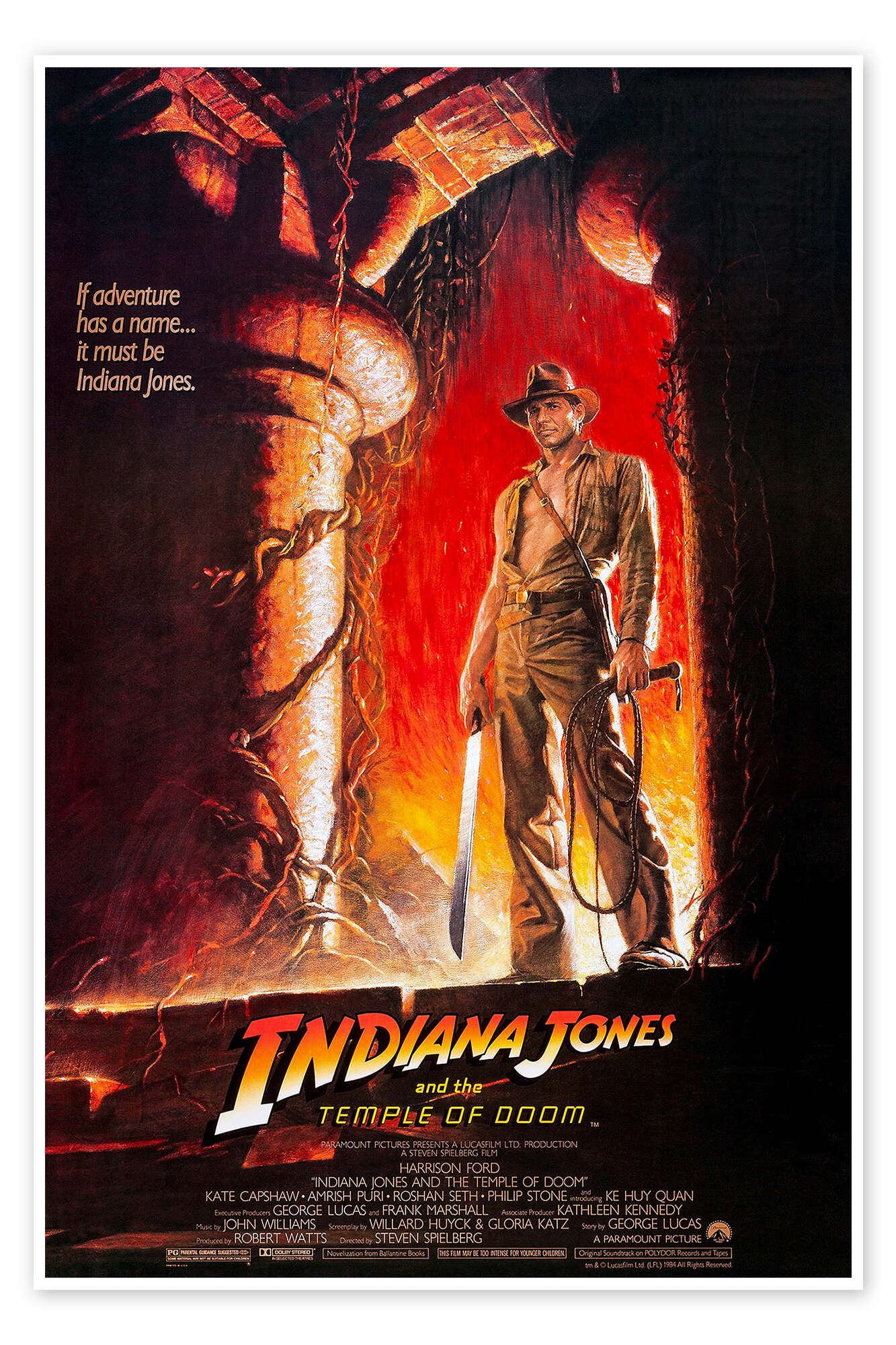
|
|
Fig 10.5 Indiana Jones poster main reference #1 Source: https://www.posterlounge.ie/p/477816.html |
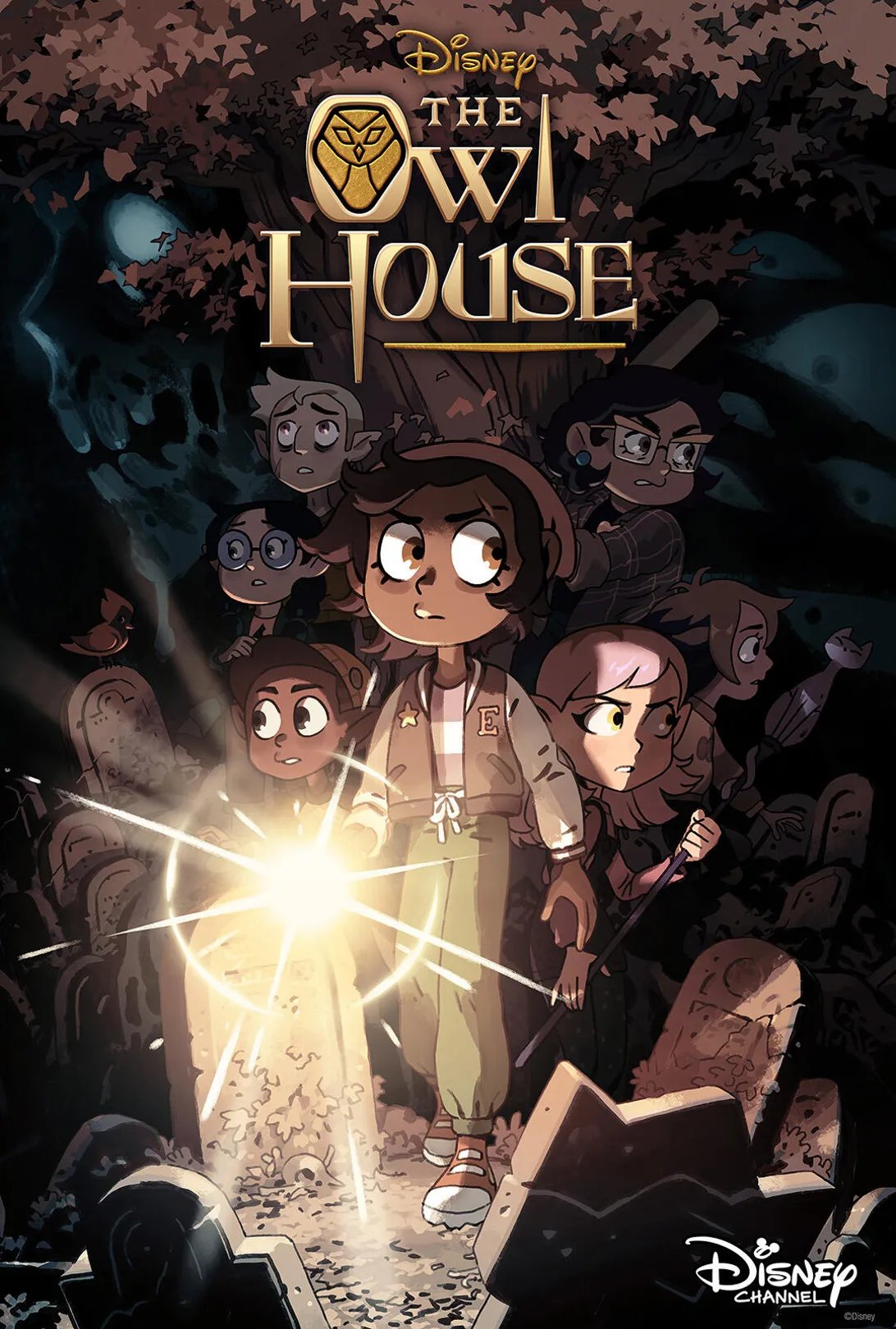
|
|
Fig 10.6 The Owl House poster main reference #2 Source: https://x.com/DisneyAPromos/status/1570083020111073282 |

|
| Fig 10.7 Refined short film poster |
I also made changes to the poster after referring to a few similar movie
posters. I added more background elements and lighting so that the
composition would feel less empty and less black, and moved Crest in a
higher position so that it looks more like Crest and Leo are on the same
ground.
Fig 10.8 Works submitted to TISDC
Fig 10.9 Video submitted to DigiCon6 and Kre8tif!
Following Mr. Kamal’s request, I managed to submit my short film to three
animation design competitions, which are Taiwan International Student
Design Competition (TISDC), 26th DigiCon6 Asia Malaysia Circuit and SEA
Kre8tif! Awards 2024. Though the one submitted to TISDC is a bit different
than the one submitted to Digicon6 and Kre8tif!, as I noticed some small
mistakes afterwards and fixed it after submitting to TISDC.
[Back to Top]
Task 3: Project Presentation
During Week 11 - Week 12, we each need to present our project progress to a
panel of our supervisors, which include Mr. Kamal, Ms. Anis, Mr. Kannan, Mr.
Zeon and Mr. Asrizal. My slot was in Week 12 so my presentation slides
include project details up until my presentation date.
Fig 11.1 Week 12 Project Progress Presentation Slides
[Back to Top]
Task 4: Final Project
As we are nearing Week 14, we need to get our final project output finished
before our deadline submission. Additionally, because I'm joining
Interlude's (our final year showcase) exhibition, I need to get some
collaterals made and printed as well to showcase alongside my short film
during the exhibition.
Final short film video
Fig 12.1 Final Mystery at the Get-Go short film
After submitting to the competitions, as I moved on to creating the
merchandise to display for Interlude’s exhibition, I continued to noticed
some small mistakes, which I amended and will be used as the product to
showcase during the exhibition.
Fig 12.2 Final Project Slides Deck
After that, I updated my Week 12 slides with all the latest materials,
output and progress for the submission.
Showcase Collaterals
To prepare some collaterals that can pair up with the short film during
the exhibition, I decided to make a behind-the-scenes booklet of the idea
development process, postcards, stickers and my name card. I used Adobe
illustrator for the stickers, postcards and name card, and Adobe InDesign
for the booklet.
Fig 13.1 Behind-the-scenes booklet content and layout
E-book version: https://heyzine.com/flip-book/af809d155b.html
The behind-the-scenes booklet is A5 in size and contains descriptions,
sketches and drawings that led me to developing this idea as my final year
project short film. The sketches and drawings in the concept stage dates
back to as long as one year ago, and they’ve been compiling until this
semester started. In essence, the booklet is a quick comprehensive look of
the process from start to finish.
I prepared a physical and e-book version, the only difference is the
existence of the e-book QR code in fifth page. To make sure all the QR
code hyperlinks are clickable even when viewed online, I used heyzine to
create my digital flipbook.
Fig 13.2 Postcards layout
Fig 13.3 Chosen expression/objects for 3CM size stickers
The postcards and stickers are pretty straightforward. The postcards is A6
in size and features certain frames from the film with the film title
positioned in a way to make the postcard look like a small poster. The
back has a writing space, a stamp space and my contact details. The
stickers feature heads of the characters in the film, choosing both
neutral and funnier expressions for Crest and Leo, and also feature the
coin with its emblem’s eyes closed. The sticker measurement is 3cm and
will have a sand finishing, which is a glittery and rough to the touch
finishing.

|
| Fig 13.4 Name card draft designs and colour iterations |
Fig 13.5 Chosen name card design
As for the name card design, I tried to refer to After Effects workspace
interface for the cover design as it relates to the title of “Motion
Graphic Designer”. With the play head in cyan, a rectangular box to
represent the layers, icons of the three different types of keyframes in
After Effects and Source Sans Pro as the typeface which is similar to the
typeface used in Adobe’s UI. The back cover features an illustration of
myself, the keyframe icons and the cyan line to relate back to the front
cover. I also listed out my skills and contact details as well. I went to
get feedbacks from my friends, cousin and sister to improve on the design,
which then led to the final choice (Fig 12.6).

|
| Fig 13.6 Actual prints of booklet, postcards, name card and stickers |
After confirming the layout and design of the booklet, postcards, name
card and stickers, I sent them to printing shops to have them printed out.
For the booklet, I ordered a gloss lamination for its cover, I chose ivory
card for the postcard, matte lamination for the name card and a sand
finishing for the stickers.

|
| Fig 13.7 Fixing "Pexels" typo with "Pixabay" sticker (page 37) |

|
| Fig 13.8 Fixing "Pexels" typo with "Pixabay" sticker (page 1) |
After I printed the booklet, very sadly and frustratingly I noticed I made
a typing mistake where mentions of "Pexels" should be "Pixabay" instead.
So, to fix it in the physical booklets, I decided to print and cut out
"Pixabay" stickers myself to cover them up in all the booklets. But with
the e-book version, I can't change the file upload unless I pay for a
subscription, so, I decided to put up a note there instead.
Extra signs

|
|
Fig 14.1 My friend's, Ong Tao's, contact display card (Note: the character's skin colour prints lighter compared to what is shown digitally |
As a shoutout to my friend who voice acted for Crest and Leo, I also made
a contact display card for him to be put on the table on the day of the
exhibition.

|
| Fig 14.2 Merchandise sign for booth visitors |

|
| Fig 14.3 Stickers merchandise sign for booth visitors |
I also made two more signs to give visitors a message for the collaterals
I will be displaying on my booth.

|
| Fig 14.4 Actual prints of signs (self-printed) |
I then printed the signs using my own inkjet printer on 230gsm ivory card,
and then cut them with a knife cutter.
[Back to Top]
Final Submission
Fig 15.1 Final Major Project Short-Film
(Note: I noticed a typo in the credit scene during the showcase, so I reupload the video with the fixed typo, but everything else is the same as what I've uploaded on 25/7/2024)
Fig 15.2 Final Project Slides Deck
Feedback
Week 2
Overall the story is good, the second idea is simpler than the first idea,
and might be more doable because you just have to focus on animating one
character, but make sure to further refine the storyboard to include more
dynamic angles and dynamic character acting, exaggerate more.
The first story is more interesting but the challenge is to animate all 3
characters. To further improve the first idea, make it clear at the start
that Crest is looking for something, maybe show a map, and then in act 2,
she found the item but on her way out, she noticed Leo asking for help,
that's when she hesitate to help Leo but went back to help him anyway
because this shows her personality being not that greedy and is willing to
help others too. And maybe on the way out, she lost the artifact and went
out empty handed. Basically the 2nd and 3rd act needs to be more
interesting. But both story works, but it's up to you to choose which
challenge you want to face.
The 3/4 angle silhouette for Crest needs to refine more, make the legs less
straight. Make her head more round, refer to 5,6,8 pics of reference. The
jaw needs to be more outwards and the head needs to connect to the nose,
with the nose out and the jaw inwards, it looks like a bird. The second
sketch that you have of Crest is close to the proportions. Also make sure
it's 5 heads, which is ok now.
Using Toon Boom might speed up the animation process, so it's a good choice
if you know how to use it. And ok with using any method as long as it helps
in execution.
The suspenders design is easier to animate because the trench coat will have
the problem of animating the trench coat too.
The squashing of eyes to fake a blink works.
The tail would be hard to animate but since you have an idea to use After
Effects to animate the tail instead and composite it with the 2D animated
character, then you can try.
If you want, you can think of adding an equality theme in the story to join
a design competition, deadline is week 13 so everything would need to be
done by week 12.
Week 3
Overall good progress. Polish up the storyboard, time it out with
dialogue performance on your own first to see how everything plays out and
which part of the timing needs to be adjusted. Since your story feels more
to the action side, make sure to have some suspense in there. Make sure to
not drag a scene for too long. Can remove dialogues if you want, but it's
ok to add too if you feel like you need it. You can focus on improving the
storyboard first.
The assets creations are looking good, and the compositing test looks good
too. For the creature design, avoid using pure black, go towards a shade
in the blue, green or purple shade instead. Since you're not really good
at drawing, cheat where you can like using software to help.
Week 4
Add more drama in the second spider appearance. Use fast cut starting from
the first monster attack until climax end. Just make sure the story is
simple and understandable, agree to spend more time in compositing and
post-production. Make sure the sound recordings are good. In some sequences
maybe a minimalist music would do like a few piano notes. Work smart, make
things simple and cheat when you can. Since your drawing skills are not that
good, you can make your its own stylised style. It's good that you use 3d
for your background, not a big worry on that.
Week 5
The added shot where it shows Leo's near death is better. Try to add a
shot(s) to show the fate of the book. From the audience's perspective, the
book should look like it's seemingly left away or someone got it but
doesn't know who. So that it gives something for the audience to
wonder/anticipate and the end where Leo gives Crest back the book it feels
like a twist ending. Remember to show the relief expression and the change
from it to slight frustration of Crest in the last scene clearly in the
animating process. Also remember to show the shot of Crest laying down and
opening her eyes clearly in the animation process.
For the shot where Leo is touching grass, make him actually pull the grass
off the ground. Change the next close-up to a medium shot where his hands
with grass in it is visible in frame, and then pan the camera from the
previous shot to that shot. The shot where Crest is laying down on the
grass field, make sure her eyes is at one of the intersection points of
the rules of third, because there's a lot of whitespace in the right area
now. In the handshake shot, change Leo to using his right hand as well to
shake Crest's hand. Both of them should be using the same side of hand.
The WIP animation for the opening shot is good, if the whole animation is
animated with that quality then it's ok. Some of the voice recording seems
to be not clear, so be sure to clean it up for the final product.
Week 6
Storyboard is ok now, much better with dialogues, can lock it down. The
coin "model" in after effects looks good, the animation quality wise it
looks ok. Continue your progress, be sure to speed it up.
Week 7
The lip sync is good for leo's shot. Keep the animation quality, although
it's not that great but it's at an acceptable and moderate level so just
keep it consistent. Add a bit more up and down to Crest's Scene 3 Shot 1.
Continue working on your progress.
Week 9
Make sure to clean up on the animation, like the suspender on
Crest's back, make sure it's in the right position. Make sure to re-check
the timing in the middle scene, ensure they are not too fast. Try to add
backgrounds before the coming panel presentation. Continue and speed up on
your progress, so far it's looking ok. Animation is at an acceptable
level.
Week 10
Make the film title in the opening scene white. For the coin, slow it
down more when it reaches the top, make the background continuously
move, make the drop a bit longer too. The walking shot in end of Scene 1
needs to be on the ground more. Remember to put some indication in the
background that the coin is shining a light towards an entrance, and
that Crest is walking towards that same entrance.
Give voice lines an echo effect. Make sure to put the spotlights where
it needs to be. Give some highlight/rim light to spider's leg for more
contrast, or it'll blend into the background. The pushing in scene 3
could have light from the torch on the spider's leg. The shadow scenes
need to have contrast as well, remember to put a circle of light around
it. In the first shot of scene 4, separate the cliff and the background
into 2 layers, so that the cliff will move downwards more to reveal more
of the hole. At start of scene 5, change the first shot to be a still
shot of the cave with rocks covering the entrance, then cut to the close
up shot of Crest opening her eyes, then move cut back to the shot where
Crest is getting up. There needs to be more white in the scene 5
backgrounds, the sky should be less saturated, since Crest is also
reddish, there should be enough contrast so that she doesn't blend into
the background. Try to add in as much sound effects/music as you can for
next week presentation.
Week 12 (Mr Kannan, Ms Anis and Mr Kamal)
Add a bloom effect on the whole thing, since it will affect the parts
you don't want to bloom like the eyes, control it to be subtle,
probably like 5%. Add some grains, noise and scratches (film
scratches) too, very subtle, maybe like 2%-3%. Increase the camera
shake, make it fast and slow, have animation easing. Play with depth
of field too, see where to put blur etc. Increase the swaying of the
tail more when crest is walking towards the entrance, exaggerate it,
maybe one or 2 flicks.
Currently the progress is good, story is clear, just post-production
stuff to enhance it. For the poster, the background seems too dark,
because you only have one light source there, so look at Indiana
jones' posters, adventure time posters, and compare and see how you
can improve from there.
Week 16 (Mr Kamal and Mr Razif)
On 9/8/2024 of showcase date, I had our lecturers to look on my final product and Mr Kamal and Mr Razif had given me some specific feedback. From Mr Kamal, the rocks falling scene should be more prominent, perhaps a bit longer with some smaller rock debris at the end to signify an ease to the end, so that audience can understand that shot more. From Mr Razif, the audio between the dialogues and background music can be more balanced, since some parts of the dialogue sounds muffled. Perhaps lowering the background music or tweaking the compressor effect more can help in this.
Reflection
This project was exciting, nerve-wrecking, frustrating, ambitious and
humbling all at once. There was a lot of ups and downs when doing this
project, and moments where I’m not sure if I can achieve the goal that I
have in mind, but I was always looking forward to see the final product and
that motivated me to keep going and enjoy the process of finishing the
project. It was my first time to tackle all the pre-production to
post-production work for one full animation by myself in 14 weeks, moreover
with 4 characters, so I was very worried that I could not get my parts done
in time and as a result, forcing myself to stay up til’ dawn for a lot of
weeks to finish everything. Even so, the sense of achievement that I felt at
the end means that all of the effort and sacrifices were worth it. But to be
fair, I did start building my story and character rigging 2 weeks before the
semester started so it did help me in making sure I have enough time to
handle the remaining tasks.
There are of course challenges throughout the development of the project,
such as with Leo’s rig that was not properly rigged which made me need to do
a lot of manual clean-ups later on, scenes like Crest’s back view walking
forward and the long dialogue sequence in scene 3 that were hard for me to
animate, and the forest background that I struggled to layout for a long
time. All this meant that I need more practice in honing my skills, and I’ve
still got a long way to go until I’m fully confident in myself. But with
what I’m able to solve over the course of this project, I got to learn from
my struggles and mistakes and I hope the things I learnt from this
experience will continue to grow in the future with different
projects.
Additionally, being able to develop this project means I can tick one agenda
off my bucket list, which is to produce a narrative animated work before I
graduate. Even though I now see there are a lot of areas that could’ve been
improved in the final product of this project, I’m still glad that I got to
go through this experience, and it even let me figured out a better way in
compositing scenes in After Effects!
All in all, this was a very rewarding project and I wish anyone who watched
the film will find it entertaining, or even inspired to learn more about
reptiles and geckos, the purpose of the film! I also hope that I get to
continue learning and growing my skillsets in the future. And to end, a
special thanks to all the people around me who supported and helped me
throughout this project.
Sound Sources
-
paper.wav by Jhalkompwdr
https://freesound.org/people/Jhalkompwdr/sounds/68217/ -
Breaking Frozen Celery .wav by ABouch
https://freesound.org/people/ABouch/sounds/174943/ -
Coin Toss by empraetorius
https://freesound.org/people/empraetorius/sounds/201251/ -
Dark Ambient Music 3: Hunted by Xanco123
https://freesound.org/people/Xanco123/sounds/233311/ -
Strange Ambient Music 1: Monastery - Broken Chimes by Xanco123
https://freesound.org/people/Xanco123/sounds/260689/ -
Glass stretched by GGiant26
https://freesound.org/people/GGiant26/sounds/324786/ -
Mysterious Event Music 01 by Xanco123
https://freesound.org/people/Xanco123/sounds/331375/ -
Bodyfall 2 (Mixed) by EFlexMusic
https://freesound.org/people/EFlexMusic/sounds/372225/ -
Airy Whooshes.wav by Nic3_one
https://freesound.org/people/Nic3_one/sounds/434872/ -
Ambience Nature.wav by Yolande180138
https://freesound.org/people/Yolande180138/sounds/445713/ -
Ambient beeps and blips by orphantrainproject
https://freesound.org/people/orphantrainproject/sounds/467915/ -
black mirror clarinet by humanoide9000
https://freesound.org/people/humanoide9000/sounds/505424/ -
Orphan School Creek (outro).wav by orphantrainproject
https://freesound.org/people/orphantrainproject/sounds/527357/ -
Hit Swing Sword by CogFireStudios
https://freesound.org/people/CogFireStudios/sounds/547038/ -
Battlefield .mp3 by leehayeskerr
https://freesound.org/people/leehayeskerr/sounds/548480/ -
Silver coin clink (3 Rubles Witte 1997) (High Quality) by
Walking.With.Microphones
https://freesound.org/people/Walking.With.Microphones/sounds/557180/ -
Fish Flopping.wav by RatBird
https://freesound.org/people/RatBird/sounds/570208/ -
Game: Horror Genre - Sci Fi - We Are Not Alone Here (Alien Inspired)
by M-Murray
https://freesound.org/people/M-Murray/sounds/592758/ -
rock fall.wav by talithamaree_2L
https://freesound.org/people/talithamaree_2L/sounds/593589/ -
Wring Out by everythingsounds
https://freesound.org/people/everythingsounds/sounds/602902/ -
High Tension/Thriller Music by sonically_sound
https://freesound.org/people/sonically_sound/sounds/628253/ -
Insidious #1 .mp3 by M-Murray
https://freesound.org/people/M-Murray/sounds/634645/ -
ROCKCrsh_ Huge Rock Landslide With Partial Collapse_EM.mp3 by
newlocknew
https://freesound.org/people/newlocknew/sounds/658405/ -
Squeezing a Slime Ball by niittymaa
https://freesound.org/people/niittymaa/sounds/666969/ -
deliberation by audiomirage
https://freesound.org/people/audiomirage/sounds/672132/ -
wetter_rag_rub.wav by j1987
https://freesound.org/people/j1987/sounds/677290/ -
Ambient Cave by raph_web3
https://freesound.org/people/raph_web3/sounds/682525/ -
Footsteps grass.wav by emilgasi
https://freesound.org/people/emilgasi/sounds/685286/ -
CrystalCavern.wav by Arcana23
https://freesound.org/people/Arcana23/sounds/685658/ -
squished.mp3 by FairCashew
https://freesound.org/people/FairCashew/sounds/686363/ -
Grabbing person 9 by JakLocke
https://freesound.org/people/JakLocke/sounds/697922/ -
Push person 1 by JakLocke
https://freesound.org/people/JakLocke/sounds/697924/ -
Coin Flip by EricsSoundschmiede
https://freesound.org/people/EricsSoundschmiede/sounds/709261/ -
object falling on grass by F3ather
https://freesound.org/people/F3ather/sounds/711443/ -
Dragon Noises - Roars, Rumbles, and Growls by LotharHelgisson
https://freesound.org/people/LotharHelgisson/sounds/728412/ -
Bloody Stab 1 by MinecraftGamerLR
https://freesound.org/people/MinecraftGamerLR/sounds/728696/ -
Goopy Slime 12 by floraphonic
https://pixabay.com/sound-effects/goopy-slime-12-219783/ -
Slime Squish 5 by floraphonic
https://pixabay.com/sound-effects/slime-squish-5-218569/ -
Royalty Free Steampunk Victorian Music by Luis Humanoide
https://www.youtube.com/watch?v=ZpOqPiERbLs&list=PLPnpLRyXF9pR4reFs_kEU3QMTsa_0FPMI&index=5





Comments
Post a Comment